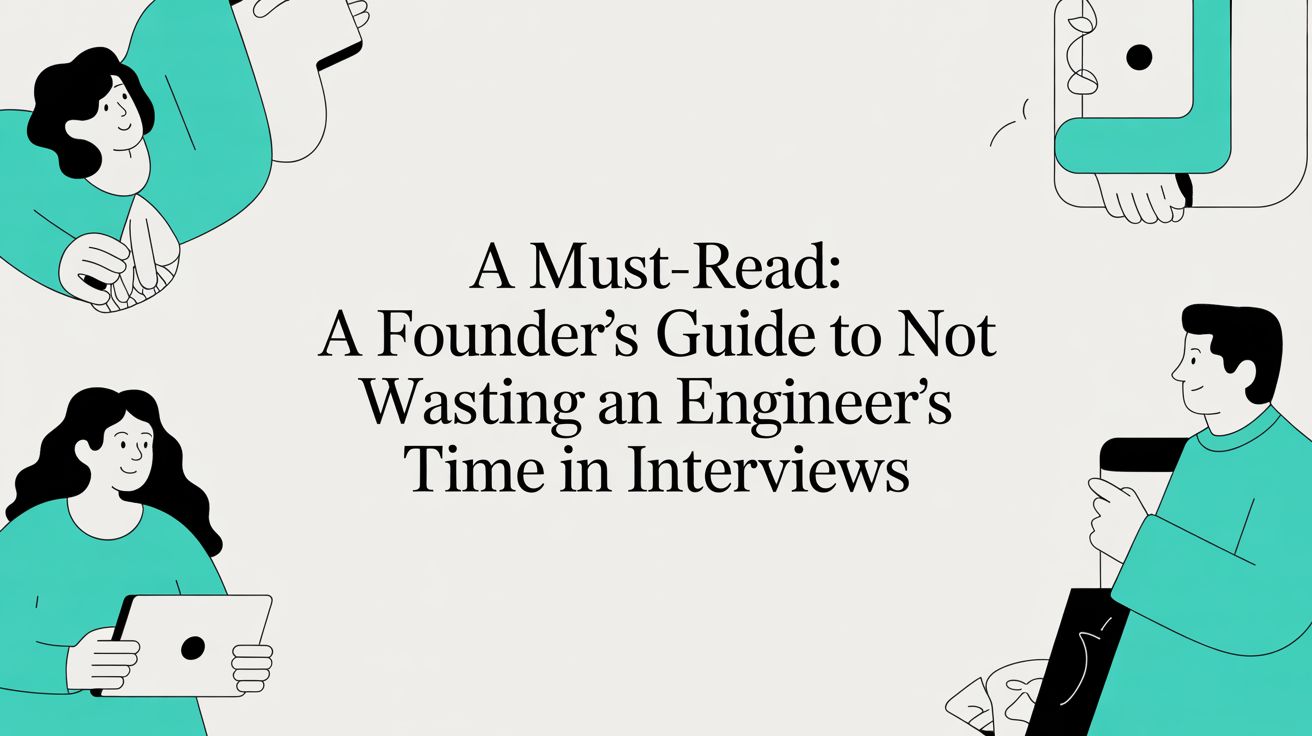Today, we’re belatedly (and excitedly) announcing an integration with Greenhouse that allows companies to seamlessly import Underdog.io candidates into their Greenhouse dashboard. Greenhouse has built a comprehensive recruiting and applicant tracking product that dozens of our customers use to manage their company’s hiring process. We’re ecstatic to partner with them.
In order to install this integration, your company needs to be a customer of both Underdog.io and Greenhouse. Here’s a quick installation guide:
1. After logging into your Underdog.io account, click on Settings and then Integrations. Click the green Add button next to the Greenhouse Integration.

2. Review all permission requests and authorize the app.

3. You’re in! You’ll find an “Export to Greenhouse” button next to every Underdog.io candidate. You can choose to associate a candidate with an open job and/or add a candidate as a prospect.

4. Each exported candidate will be automatically tagged with “Imported From Underdog.io.” Here’s what an Underdog.io candidate looks like in the Greenhouse UI.

Email us at support@underdog.io if you have any questions about Underdog.io’s Greenhouse integration.